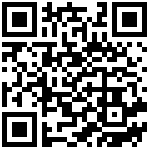目录
抽屉(Slidingview)
功能说明
该控件为多页面抽屉控件,效果为左视图、中间视图、右视图,实现侧边栏滑动。
HTML5
<slidingView id="slidingviewdefine0" mainView="sv_panel0" leftView="sv_panel1" rightView="sv_panel2"><div id="sv_panel0" title="标题1"/><div id="sv_panel1" title="标题2"/><div id="sv_panel2" title="标题3"/></slidingView>
属性列表
| 属性名 | 属性值 | 说明 |
|---|---|---|
| slidingleft-width | 左视图宽度 | |
| slidingright-width | 右视图宽度 |
支持公共属性
参见公共属性说明
事件列表
| 事件名 | 说明 |
|---|---|
| 无 | 无 |
支持公共事件
参见公共事件说明
实例
1、常用操作
$id("slidingview").set("slidingleft-width", "240"); //设置左边拉出的宽度$id("slidingview").set("slidingright-width", "240");//设置右边拉出的宽度$id("slidingview").set("openleftview","true"); //调用打开左边的抽屉,false为关闭$id("slidingview").set("openrightview","true"); //调用打开右边的抽屉,false为关闭
2、抽屉结合多页容器的使用
功能说明:多页容器中每页文件过长时结合抽屉实现随页面高度滚动的效果。
注意:多页容器结合抽屉使用时,必须单独为多页容器里面的每个子页面设置滚动,而不能为多页容器整体设置。
<flipper id="flipperdefine0" viewindex="1"><Scrollview id="Scrollview_panel0" height="fill" vScrollEnabled="always" width="fill" hScrollEnabled="disabled"><div id="panel0" title="页面1"><imageflipper titleheight="20" id="imageflipper0" descheight="0" interval="2000" flipperbtnvisible="true" isloop="true" autoflip="true"><imageflipperitem id="imageflipper0_0" title="标题1" description="" onclick="" src="bz1.png"/><imageflipperitem id="imageflipper0_1" title="标题2" description="" onclick="" src="bz2.png"/><imageflipperitem id="imageflipper0_2" title="标题3" description="" onclick="" src="bz3.png"/></imageflipper><label id="label0">页面1</label></div></Scrollview><div id="panel1" title="页面2"><toggleButtonGroup id="togglebuttongroup0"><toggleButton id="togglebutton0" value="0" textOff="分段1" textOn="分段1" type="button" checked="true"/><toggleButton id="togglebutton1" value="1" textOff="分段2" textOn="分段2" type="button"/><toggleButton id="togglebutton2" value="2" textOff="分段3" textOn="分段3" type="button"/><toggleButton id="togglebutton3" value="3" textOff="分段4" textOn="分段4" type="button"/></toggleButtonGroup><Scrollview id="Scrollview_panel2" vScrollEnabled="always" width="fill" hScrollEnabled="disabled"><div id="panel2"><label id="label1">页面2</label></div></Scrollview></div></flipper>
文档更新时间: 2018-01-15 14:27