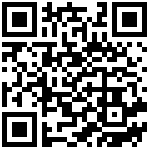目录
图片按钮(ImageButton)
功能说明
该控件为图片按钮
HTML5
<input id="imagebutton0" value="图标名称" istogglebutton="false" type="imagebutton" checked="false"/>
属性列表
| 属性名 | 属性值 | 说明 |
|---|---|---|
| value | 按钮的文字 | |
| istogglebutton | true/false | 是否true:该控件支持按下/非按下状态;false:普通控件,即支持默认态和触屏态 |
| checked | true/false | rue为选中状态,false为未选中状态 |
| imagebuttontype | icontext/icon/text | 图片按钮显示类型(icontext:图片+文本,icon:图片,text:文本) |
| bindfield | 控件绑定字段 | |
| icon-background-image | 图标路径 | |
| icon-pressed-image | 按下状态图标路径 | |
| color | “#000000” | 文字颜色 |
| font-pressed-color | “#FF0000” | 按下状态文字颜色 |
| background-image | “#000000” | 普通状态下的背景图片 |
| pressed-image | “#FF0000” | 按下时的背景图片 |
支持公共属性
参见公共属性说明
事件列表
| 事件名 | 说明 |
|---|---|
| onclik | 点击事件 |
支持公共事件
参见公共事件说明
实例
1、获得与设置按钮选中状态
<input id="imagebutton0" value="图标名称" istogglebutton="true" type="imagebutton" checked="false"/>
$id("imagebutton0").get("checked");//返回true为选中,false为未选中$id("imagebutton0").set("checked", "true") //设置选中$id("imagebutton0").set("checked", "false")//设置未选中
文档更新时间: 2018-01-12 16:31