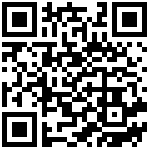应用升级方案
此方案只是针对使用我们内部的应用商城的情况。若放到其他商城请自行参考各自提供的sdk.
1、首先在工程的application.xml文件中修改项目的版本信息。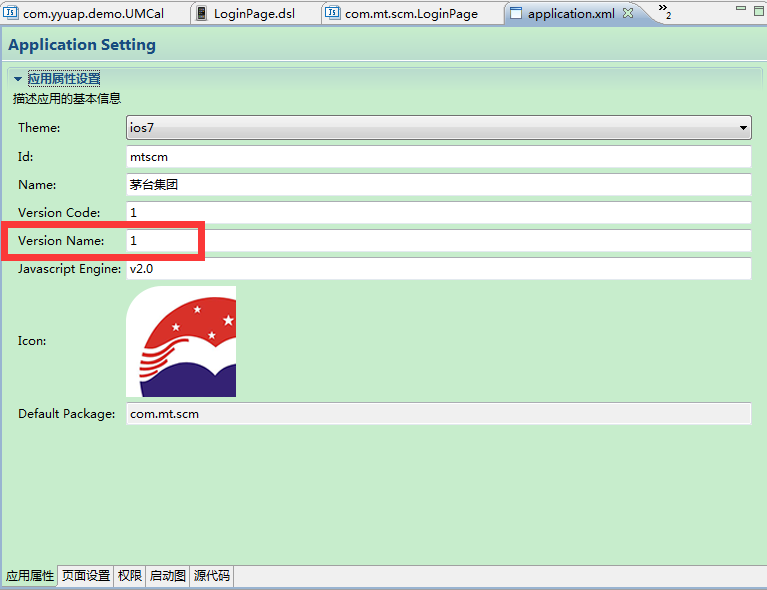
2、在项目首页的onload方法中对当前版本和商城中的所放应用的版本的版本信息进行对比。
示例代码
function viewload() {//检查版本是否需要更新$service.post({"url" : "http://store.yyuap.com/mobas/app/appdetail", //appstore提供的获取应用版本信息的固定url地址"data" : {appid : "mtscm"//appid是与商城确定一个唯一的id},"callback" : "checkUpdateCallBack()","timeout" : "5"});}function checkUpdateCallBack() {var result = $stringToJSON($ctx.param("result"));if (!result) {return;}var data = $stringToJSON(result.data);if (!data) {return;}if (!data.appdetail) {return;}var appdetail = $stringToJSON(data.appdetail);if (!appdetail) {return;}var version = $ctx.getApp("versionName");//判断当前设备是否是IOS设备if (CurrentEnvironment.DeviceType == CurrentEnvironment.DeviceIOS) {var newversion = appdetail.iosversion;if (newversion != version) {if (confirm("发现新版本,需要更新吗?")) {$device.openWebView({url : appdetail.iosqrcodepath});}}}//判断当前设备是否是Android设备if (CurrentEnvironment.DeviceType == CurrentEnvironment.DeviceAndroid) {var newversion = appdetail.androidversion;if (newversion != version) {if (confirm("发现新版本,需要更新吗?")) {$device.openWebView({url : appdetail.androidqrcodepath});}}}}
文档更新时间: 2018-01-15 14:54