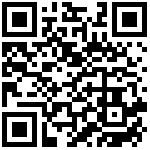微信支付插件
配置
- 打开config.xml文件,在插件配置勾选cordova-plugin-wechat
- 右键config.xml文件,点击打开方式,选择XML Editor,编辑cordova-plugin-wechat插件的WECHATAPPID参数。WECHATAPPID代表的是微信开放平台审核应用之后返回的WECHATAPPID。
<import id="cordova-plugin-wechat" type="web" ref="cordova"> <parameter>WECHATAPPID=value</parameter></import>
- 打包生成。
用法
Check if wechat is installed
Wechat.isInstalled(function (installed) {alert("Wechat installed: " + (installed ? "Yes" : "No"));}, function (reason) {alert("Failed: " + reason);});
Authenticate using Wechat
var scope = "snsapi_userinfo",state = "_" + (+new Date());Wechat.auth(scope, state, function (response) {// you may use response.code to get the access token.alert(JSON.stringify(response));}, function (reason) {alert("Failed: " + reason);});
Share media(e.g. link, photo, music, video etc)
Wechat.share({message: {title: "Hi, there",description: "This is description.",thumb: "www/img/thumbnail.png",mediaTagName: "TEST-TAG-001",messageExt: "这是第三方带的测试字段",messageAction: "<action>dotalist</action>",media: "YOUR_MEDIA_OBJECT_HERE"},scene: Wechat.Scene.TIMELINE // share to Timeline}, function () {alert("Success");}, function (reason) {alert("Failed: " + reason);});
文档更新时间: 2018-05-15 15:28