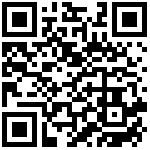打开studio在左侧列表中找到config.xml文件,双击打开,选择插件选项勾选cordova-plugin-device-orientation文件,并在权限选项中选择相关权限。最后保存文件。
定位装置
summer框架中的联系可以使用cordova插件(cordova-plugin-device-orientation),主要功能包含:
1、获取罗盘信息
function onSuccess(heading) {alert('Heading: ' + heading.magneticHeading); //磁航向};function onError(error) {alert('CompassError: ' + error.code);};navigator.compass.getCurrentHeading(onSuccess, onError); //获取罗盘信息
2、查看罗盘信息
function onSuccess(heading) {var element = document.getElementById('heading');element.innerHTML = 'Heading: ' + heading.magneticHeading; //磁航向};function onError(compassError) {alert('Compass error: ' + compassError.code);};var options = {frequency: 3000 // Update every 3 seconds};watchID = navigator.compass.watchHeading(onSuccess, onError, options);//查看罗盘信息
3、清除罗盘信息
navigator.compass.clearWatch(watchID);//清除罗盘信息
文档更新时间: 2018-01-15 13:58