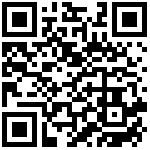打开studio在左侧列表中找到config.xml文件,双击打开,选择插件选项勾选cordova-plugin-http文件,并在权限选项中选择相关权限。最后保存文件。
网络请求
summer框架中的联系可以使用cordova插件(cordova-plugin-http),主要功能包含:
1、get请求数据
cordovaHTTP.get("http://opentest.yonyoutelecom.cn/mobile/isvName.do?account=qinfx&q=",//请求的url地址{ //请求的数据a: 1,b: 2}, {Authorization: "OAuth2: token"},//function (response) {//成功的回调// prints 200alert(response.status);try {response.data = JSON.parse(response.data);// prints test$summer.alert(response.data);} catch (e) {alert("JSON parsing error");}}, function (response) {//失败的回调// prints 403alert(response.status);//prints Permission deniedalert(response.error);}
2、post请求数据
cordovaHTTP.post("http://opentest.yonyoutelecom.cn/mobile/isvName.do?account=qinfx&q=",//请求的url地址{//请求的数据a: 1,b: 2}, {Authorization: "OAuth2: token"},function (response) {//成功的回调// prints 200alert(response.status);try {response.data = JSON.parse(response.data);// prints test$summer.alert(response.data);} catch (e) {alert("JSON parsing error");}}, function (response) {//失败的回调// prints 403alert(response.status);//prints Permission deniedalert(response.error);}
文档更新时间: 2018-01-15 13:53