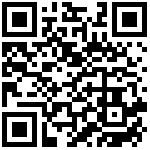简化您的样式编写
CSS 基础样式类
CSS 基础样式类提供了样式重置、通用样式、常用样式、颗粒化样式类
注意:尽量在只需要单一效果,无其他特殊含义的标签中使用,如只需要设置margin-top为20px,则可以添加类.mt20
字体类
| 字体类 |
class 属性 |
描述 |
| 字体大小设置 |
f12,f14,f16,f18,f20,f24 |
定义字体大小分别为12px,14px… |
| 字体粗细设置 |
fb,fn |
设置字体font-weight粗细 |
| 字体缩进 |
t2,ti |
分别设置字体text-indent缩进2个文字,缩进-99999px |
| 字体行高 |
lh150,lh180,lh200 |
设置字体line-height行高为150%,180%.. |
| 下划线 |
unl,no_unl |
分别设置字体text-decoration有下划线和无下划线 |
| 文本对齐 |
tl,tc,tr |
分别设置字体text-align左对齐,居中对齐右对齐 |
| 文本溢出 |
um-text-overflow,um-text-overflow2,um-text-overflow3 |
文本单行溢出时,末尾加省略号;文本单行溢出时保留2行,末尾加省略号;文本单行溢出时保留3行,末尾加省略号 |
空间定位
| 空间定位类 |
class 属性 |
描述 |
| 相对定位,绝对定位 |
pr,pa |
设置position为relative,设置position为absolute |
| 浮动定位 |
fl,fr |
设置float为left,right |
| 清楚浮动 |
cb,cl,cr,clearfix |
清除2侧浮动,clear:both清除左侧浮动,clear:left清除右侧浮动,clear:right万能浮动清除 |
| 垂直方向对齐 |
vm,vt,vb |
vertical-align垂直居中对齐;垂直朝上对齐;垂直朝下对齐 |
| 隐藏显示类 |
db,ib,none,hidden |
设置display为块级元素block;设置display为行内元素;不显示 |
元素尺寸
| 尺寸类 |
class 属性 |
描述 |
| 宽度 |
w,w10,w20,w30,w40,w50,w100,w200,w250,w300,w400,w500,w600,w700,w800,w980 |
分别设置width为100%,10px,20px… |
| 高度 |
h,h50,h80,h100,h200 |
分别设置height为100%,80px,100px… |
内填充和外边距
| 内填充和外边距 |
class 属性 |
描述 |
| 外边距margin |
m10,m15,m30 |
分别设置margin为10px,15px,30px |
| 外边距margin-top |
mt5,mt10,mt15,mt20,mt30,mt40,mt50,mt100 |
设置margin-top为5px,10px,15px… |
| 外边距margin-right |
mr5,mr10,mr15,mr20,mr30,mr40,mr50,mr100 |
设置margin-right为5px,10px,15px… |
| 外边距margin-bottom |
mb5,mb10,mb15,mb20,mb30,mb40,mb50,mb100 |
设置margin-bottom为5px,10px,15px… |
| 外边距margin-left |
ml5,ml10,ml15,ml20,ml30,ml40,ml50,ml100 |
设置margin-left为5px,10px,15px.. |
| 内填充 |
p5,p10,p15,p30 |
设置padding为5px,10px… |
| 内填充padding-top |
pt5,pt10,pt15,pt20,pt30,pt40,pt50 |
设置padding-top为5px,10px,15px… |
| 内填充padding-right |
pr5,pr10,pr15,pr20,pr30,pr40,pr50 |
设置padding-right为5px,10px,15px… |
| 内填充padding-bottom |
pb5,pb10,pb15,pb20,pb30,pb40,pb50 |
设置padding-bottom为5px,10px,15px… |
| 内填充padding-left |
pl5,pl10,pl15,pl20,pl30,pl40,pl50 |
设置padding-left为5px,10px,15px.. |
几种居中和排版方式
|
class 属性 |
描述 |
| 流式布局flex |
um-box |
设置display为flex流式布局 |
| 流式布局居中方式 |
um-box-center,um-box-hc,um-box-vc |
水平和垂直方向都居中;仅仅水平方向居中;仅仅垂直方向居中 |
| 子元素平分空间 |
um-bf1 |
子元素等分父元素剩余空间 |
| css3+绝对定位)居中方式 |
um-css3-center,um-css3-hc,um-css3-vc |
水平和垂直方向都居中;仅仅水平方向居中;仅仅垂直方向居中 |
| 空间分布 |
um-box-justify |
左右居中 |
其他
|
class 属性 |
描述 |
| 溢出overflow |
oh,oa |
分别设置overflow为hidden,auto |
| 透明度opacity |
op0,op50 |
分别设置透明度opacity为透明,半透明 |
| 几种颜色属性 |
um-red,um-green,um-black,um-white,um-grayum-bgc-red,um-bgc-green,um-bgc-black,um-bgc-white,um-bgc-gray |
设置color为红色,设置color为绿色,设置color为黑色,设置color为白色,设置color为灰色,设置背景色为红色,设置背景色为绿色,设置背景色为黑色,设置背景色为白色,设置背景色为灰色 |
| 铺满内容 |
um-row |
默认um-content有左右各15像素内填充,内部子元素无法再水平方向铺满,在子元素上添加该类可以铺满水平方向内容 |
| 圆角 |
um-circle |
设置border-radius为50%,元素为圆形 |
| 样式重置 |
um-no-iconum-no-active,um-no-brs,um-noborder |
去除列表上的右箭头;去除列表上的激活状态的背景色;去除圆角;去除边框 |
文档更新时间: 2018-01-12 16:18