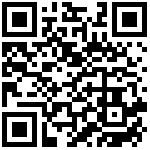打开studio在左侧列表中找到config.xml文件,双击打开,选择插件选项勾选cordova-plugin-contacts文件,并在权限选项中选择相关权限。最后保存文件。
联系人
summer框架中的联系可以使用cordova插件(cordova-plugin-contacts),主要功能包含:
1、查寻联系人
navigator.contacts.find({'filter':'xxx', //查询联系人的字段选项'multiple':true, //是否返回多个查询结果'hasPhoneNumber':true, //是否只返回联系电话号码'desiredFields':[navigator.contacts.fieldType.name], //返回联系人的对象包含的字段的值(可以选择不同的返回值)'fieldType':[navigator.contacts.fieldType.name]}, //按照该字段选项查询联系人(可以多选)function (contacts) {alert(contacts); //成功返回的数据alert(navigator.contacts.fieldType); //所有字段选项},function (contactError) {alert('onError!'); //失败返回的错误信息})
2、保存联系人
function onSuccess(contact) {alert("Save Success");};function onError(contactError) {alert("Error = " + contactError.code);};// create a new contact objectvar contact = navigator.contacts.create();contact.displayName = "海滨2";contact.nickname = "qq2"; // specify both to support all devices// save to devicecontact.save(onSuccess,onError);
文档更新时间: 2018-01-15 13:50